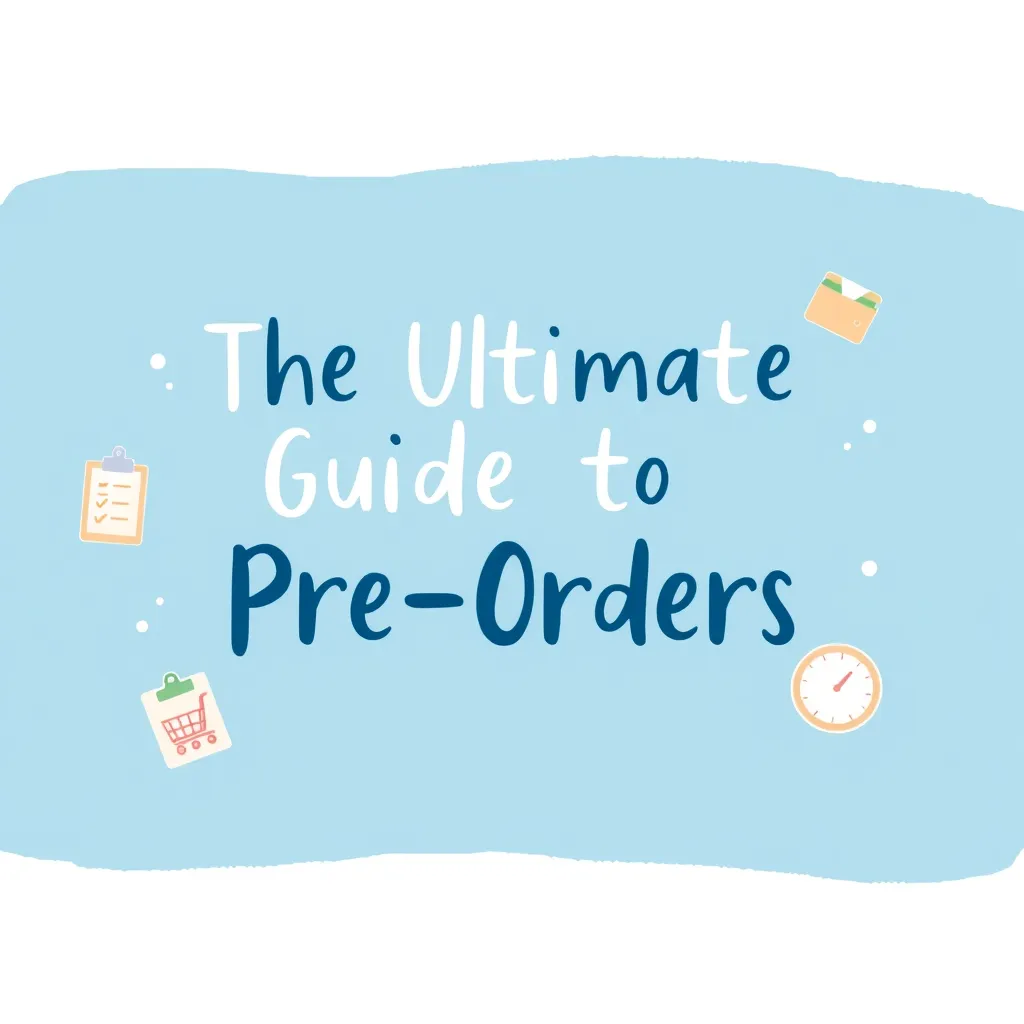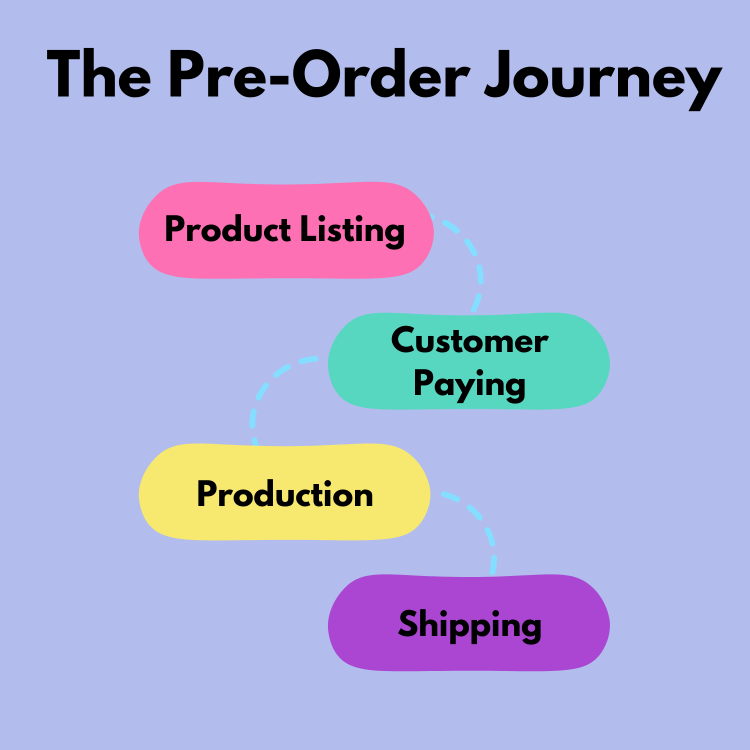Pre-orders have become a norm in eCommerce, allowing businesses to secure early revenue, validate demand, and build customer excitement. But how can you set up and manage pre-orders effectively while avoiding common pitfalls? In this guide, we’ll explore everything you need to know about pre-orders, from their benefits to best practices, so you can leverage this strategy to drive growth and customer loyalty.
Table of Contents
- Introduction to Pre-Orders
- Benefits of Taking Pre-Orders
- How to Set Up a Pre-Order System
- Best Practices for Managing Pre-Orders
- Common Challenges with Pre-Orders and Solutions
- Frequently Asked Questions (FAQs)
- Summary
Introduction to Pre-Orders
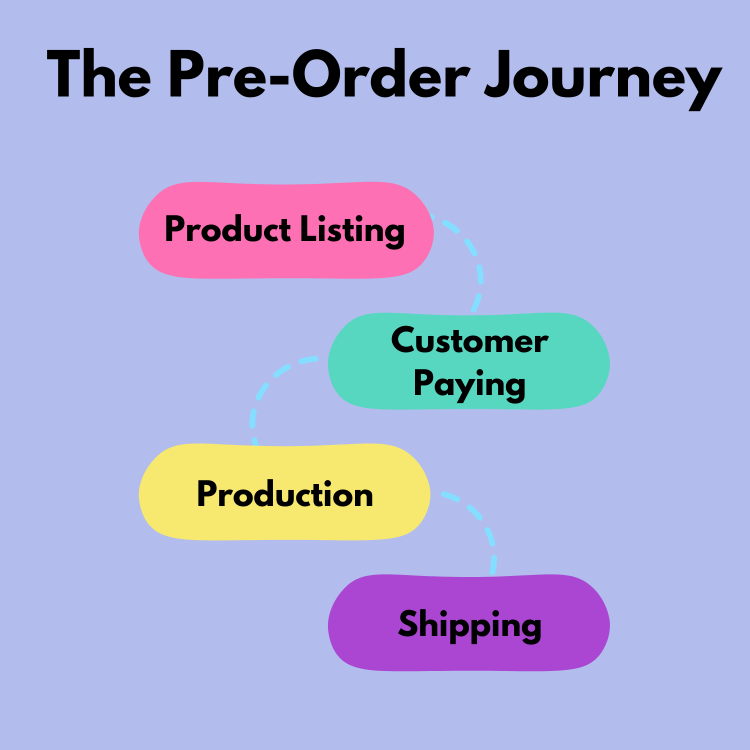
What is a Pre-Order Item?
A pre-order item is a product customers can purchase before it becomes available for immediate delivery. Pre-orders allow businesses to sell items that are still in production, awaiting shipment, or part of an exclusive launch. For customers, it’s a chance to secure a product early, often with perks like limited-edition bonuses or priority shipping.
For example, tech companies often use pre-orders to gauge demand for new gadgets. Fans of gaming consoles like PlayStation or Xbox can pre-order months ahead of official release dates to guarantee they get their hands on the latest version.
How Do Pre-Orders Work?
The process for pre-orders is straightforward:
- Product Listing: Businesses list the item on their website or platform, clearly marked as a pre-order with estimated delivery dates.
- Customer Purchase: Customers pay upfront or place a deposit to secure their order.
- Production/Procurement: Businesses use the pre-order data to finalize production volumes or procure the necessary stock.
- Fulfillment: Once the product is ready, orders are shipped to customers.
For example, an online clothing retailer might offer pre-orders for a new collection, only producing pieces in quantities that match pre-order demand. This reduces waste and ensures items don’t sit unsold in warehouses.
Why Are Pre-Orders Important in eCommerce?
Pre-orders are more than just a marketing gimmick—they’re a smart strategy for modern eCommerce businesses. Here’s why:
- Validate Demand: Pre-orders allow you to gauge interest in a product before committing to large-scale production.
- Manage Cash Flow: Businesses receive revenue upfront, which can cover production costs or fund marketing campaigns.
- Reduce Risks: By aligning inventory levels with actual demand, pre-orders help prevent overstocking or stockouts.
- Enhance Customer Loyalty: Exclusive pre-order campaigns can create a sense of anticipation and connection with your brand.
With pre-orders, you’re not just selling products—you’re building a smarter, more efficient way to meet customer demand while driving growth. Ready to explore the benefits? Let’s dive into why pre-orders are a game-changer for businesses.
Benefits of Taking Pre-Orders
1. Improved Cash Flow
Pre-orders allow businesses to collect revenue upfront, often before production or procurement begins. This can be a lifeline for companies looking to fund manufacturing costs or scale operations without tapping into external financing. For example, a small electronics company launching a new gadget can use pre-order payments to cover production expenses, reducing financial risk.
Pre-orders act as a real-world demand validation tool, helping businesses gauge interest in a product before committing to production or inventory purchases. By analyzing pre-order numbers, companies can adjust their production levels to match customer demand, minimizing excess stock and wasted resources.
Example: A fashion retailer offering pre-orders for a new clothing line can determine which styles are most popular, focusing production on high-demand items and avoiding underperforming designs.
3. Customer Engagement
Pre-orders build excitement and anticipation for upcoming products, fostering a deeper connection between customers and your brand. Limited-edition or early access campaigns often create a sense of exclusivity, encouraging loyal customers to secure their orders early.
Example: A gaming company releasing a new console might offer pre-orders bundled with exclusive accessories, giving fans a reason to commit early.
4. Reduced Inventory Risks
Holding too much inventory ties up capital and increases storage costs, while too little risks stockouts and missed sales. Pre-orders eliminate guesswork by aligning inventory with actual demand, helping businesses optimize stock levels and avoid these common pitfalls.
Example: A book publisher can use pre-order data to estimate how many copies of a new title to print, balancing supply with expected demand and avoiding overstock.
5. Market Differentiation
Offering pre-orders can set your business apart from competitors. By being among the first to provide customers access to a new or exclusive product, you establish your brand as innovative and customer-focused.
Example: Tech companies like Apple often dominate headlines and secure early revenue through well-executed pre-order campaigns for new product launches.
How to Set Up a Pre-Order System
The first step to implementing pre-orders is selecting the right platform to support your needs. Many eCommerce platforms like Shopify, Wix, and BigCommerce offer built-in or third-party apps to enable pre-orders. Look for features like:
- Inventory Management: Tracks stock to prevent overselling.
- Payment Flexibility: Allows full or partial payment during checkout.
- Customizable Notifications: Sends customers updates on shipping timelines.
Example: Shopify’s pre-order apps let businesses display a “Pre-Order Now” button on product pages and set clear expectations for delivery dates.
Tip: Tools like OneCart seamlessly integrate with platforms to sync inventory and orders across multiple channels, making pre-order management effortless.
2. Inventory Management
Pre-orders can quickly lead to chaos if inventory isn’t tracked accurately. Centralized inventory management ensures stock levels remain up to date across all channels.
- Avoid Overselling: Use real-time updates to prevent selling items you can’t deliver.
- Monitor Safety Stock: Maintain buffer stock for unexpected demand spikes.
Example: A beauty brand offering pre-orders for a limited-edition skincare product uses OneCart to monitor inventory across Shopify, TikTok Shop, and Amazon, ensuring availability aligns with demand.
3. Creating Clear Policies
Transparency is critical for successful pre-orders. Set clear policies regarding shipping timelines, refunds, and cancellations to manage customer expectations and avoid disputes.
- Shipping Timelines: Clearly state estimated delivery dates on product pages.
- Refund Terms: Specify whether pre-orders are refundable and under what conditions.
- Cancellations: Outline how customers can modify or cancel their orders.
Example: A toy company launching a new action figure includes an FAQ on its pre-order page, explaining that orders placed before January 1 will ship by February 15.
4. Marketing Your Pre-Order Campaign
To maximize pre-order sales, create a buzz using targeted marketing strategies. Leverage multiple channels to reach your audience effectively.
- Social Media: Use Instagram, TikTok, and Facebook to share teasers and launch dates.
- Email Campaigns: Notify existing customers about early access or exclusive deals.
- Influencer Partnerships: Collaborate with influencers to showcase the product in action.
- Live Selling: Host a live stream to demonstrate the product and answer customer questions in real-time.
Example: A fitness brand launching a new smart water bottle runs a TikTok Live event showcasing the product’s features, driving hundreds of pre-orders in a single session.
Best Practices for Managing Pre-Orders
1. Set Realistic Expectations
Honesty is the foundation of a successful pre-order campaign. Communicate clearly about product availability, shipping timelines, and potential delays to build trust and reduce frustration.
- Estimated Delivery Dates: Provide realistic timeframes and update customers immediately if anything changes.
- Transparency on Stock Levels: Show how many units are left for pre-order to create urgency while maintaining transparency.
- Clear Communication: Send order confirmations and regular updates about the status of production or shipping.
Example: A gaming company launching a new console includes a disclaimer on the pre-order page: “Orders placed after January 15 may face a two-week delay due to high demand.”
Incentivize early purchases with tiered pricing or exclusive offers. This approach not only encourages customers to commit sooner but also rewards their loyalty.
- Early Bird Discounts: Offer reduced pricing for customers who pre-order within the first few days.
- Tiered Pricing: Increase the price as more pre-orders are placed or as the release date approaches.
- Exclusive Perks: Include bonuses like free shipping, limited-edition items, or early access to new products.
Example: A tech brand offers its smart home device for $199 during the first two weeks of pre-orders, increasing the price to $229 afterward.
3. Automate Order Management
Managing pre-orders manually can lead to errors and delays. Automate your processes to ensure efficient handling of orders, inventory, and customer updates.
- Centralized Order Tracking: Use tools like OneCart to manage all pre-orders from multiple channels in one place.
- Real-Time Inventory Sync: Prevent overselling by syncing stock levels across platforms automatically.
- Customer Notifications: Automate emails for order confirmations, updates, and shipping details.
Example: A clothing retailer uses OneCart to track pre-orders for a new collection, updating customers when their items are ready to ship.
See our article What Is Order Management System? (OMS)? - 3 Reasons Why Your Business Needs It for more insight.
4. Monitor and Adjust Campaigns
Keep a close eye on your pre-order campaign’s performance and adapt based on customer feedback and data.
- Analyze Trends: Monitor which products receive the most pre-orders and adjust marketing efforts accordingly.
- Customer Feedback: Gather input from pre-order customers to improve future campaigns.
- Dynamic Adjustments: Extend pre-order deadlines or offer additional incentives if demand is high.
Example: A food subscription service notices higher-than-expected pre-orders for a limited-edition flavor. They extend the pre-order period by a week and notify customers via email.
Common Challenges with Pre-Orders and Solutions
1. Overselling
One of the most common issues with pre-orders is selling more items than you can fulfill, leading to customer dissatisfaction and potential refunds.
The Challenge:
- Inaccurate inventory tracking across platforms.
- High demand during a pre-order surge.
Solution:
- Real-Time Inventory Sync: Use tools like OneCart to ensure stock levels are updated across all channels in real-time.
- Set Pre-Order Limits: Cap the number of pre-orders to match your production or procurement capacity.
- Waitlists: Offer a waitlist for customers once the pre-order limit is reached, ensuring they feel prioritized for future availability.
Example: A fitness brand caps pre-orders for its new smartwatch at 10,000 units, syncing inventory across Shopify and Amazon to prevent overselling.
2. Delayed Fulfillment
Shipping delays or production setbacks can frustrate customers, especially if communication is lacking.
The Challenge:
- Unforeseen supply chain disruptions.
- Delays in manufacturing or logistics.
Solution:
- Proactive Communication: Notify customers immediately if delays occur and provide regular updates on new timelines.
- Buffer Times: Add extra time to your delivery estimates to account for possible delays.
- Transparent Policies: Clearly state refund and cancellation options in the event of significant delays.
Example: A toy company facing a two-week delay for pre-orders sends an email explaining the issue and offers a small discount on future purchases as an apology.
3. Refund and Cancellation Management
Handling refunds and cancellations efficiently is crucial to maintaining customer trust and avoiding operational headaches.
The Challenge:
- High volume of refund requests due to delays or unmet expectations.
- Inefficient refund processes leading to customer dissatisfaction.
Solution:
- Automated Refunds: Use an order management tool to process refunds quickly.
- Flexible Policies: Allow customers to cancel pre-orders easily if they change their minds or timelines are extended.
- Alternatives: Offer customers incentives to wait, such as discounts or exclusive bonuses.
Example: A skincare brand offers customers the option to cancel their pre-orders for a full refund or wait an additional two weeks to receive a complimentary product with their order.
4. Managing High Demand
Pre-order campaigns often create a surge in demand that can overwhelm your team and systems.
The Challenge:
- Difficulty managing large volumes of orders and inquiries.
- Strain on customer support due to frequent updates and questions.
Solution:
- Automation: Automate order confirmations and updates to reduce manual work.
- Dedicated Support Channels: Set up a separate email or chat line for pre-order inquiries.
- Scalable Tools: Use a platform like OneCart to handle increased order volume efficiently.
Example: An electronics company creates a dedicated FAQ page for pre-orders, addressing common questions about shipping, cancellations, and product availability.
Frequently Asked Questions (FAQs)
1. What is a pre-order item?
A pre-order item is a product that customers can purchase in advance, typically before it is available for immediate delivery. Pre-orders allow businesses to gauge demand, secure early sales, and often offer exclusive benefits to customers.
2. How do pre-orders work for businesses?
Businesses list products as available for pre-order on their platforms, specifying estimated delivery dates. Customers pay upfront or place a deposit to reserve their orders. Once production or procurement is complete, businesses fulfill the orders and ship them to customers.
3. Can pre-orders boost customer loyalty?
Yes, pre-orders can enhance customer loyalty by creating a sense of exclusivity and offering early access to products. When businesses deliver on their promises, they build trust and strengthen relationships with their customers.
4. What happens if I oversell pre-orders?
Overselling can lead to delays and dissatisfied customers. To prevent this, businesses should use inventory management tools like OneCart to synchronize stock levels across platforms and set pre-order limits based on production capacity.
5. Are there risks to taking pre-orders?
While pre-orders offer many benefits, they also come with risks like delayed fulfillment, overselling, and handling refund requests. These challenges can be mitigated with clear policies, proactive communication, and robust management tools.
6. How can I handle delayed fulfillment for pre-orders?
- Communicate delays immediately to customers.
- Offer clear timelines for resolution.
- Provide incentives like discounts or bonuses for waiting.
Platforms like Shopify, Wix, and BigCommerce offer pre-order apps and tools. Pairing these platforms with solutions like OneCart ensures seamless inventory management, order tracking, and customer updates.
Summary
Pre-orders are a powerful strategy for modern businesses, offering a win-win for both companies and customers. They enable businesses to secure early revenue, validate demand, and optimize inventory, while customers enjoy exclusive access and priority delivery. However, challenges like overselling or delayed fulfillment can arise, making it crucial to adopt tools like OneCart for seamless inventory synchronization, order management, and customer communication. With clear policies, proactive planning, and effective marketing, pre-orders can drive growth, build loyalty, and set your brand apart in a competitive market.
Ready to simplify pre-order management and grow your business? Sign up for OneCart today and experience seamless inventory synchronization, centralized order tracking, and real-time updates—all tailored to make your pre-order campaigns a success. Start your free trial now!