Mastering ERP Integration: Solutions, Strategies, and Best Practices for Optimal System Integration [2024]
Streamline your operations and boost efficiency with seamless ERP integration.

ERP integration. A phrase that is tossed around in business circles, often without much thought. But what does it really mean? And why does it matter? For years, companies have sought ways to streamline their operations and unify their systems. ERP (Enterprise Resource Planning) integration has emerged as the hero of this narrative—but like all heroes, it isn’t without its complexities.
At its core, ERP integration is about connection. It’s the process of ensuring that your ERP system—a tool designed to manage the backbone of your operations—can speak seamlessly to the other tools you rely on. Think of it like bridging gaps between islands of data to form a cohesive, thriving ecosystem.
But let’s not over-glorify the concept. ERP integration is only as effective as the thought and strategy behind it. So, let’s dig deeper into its workings, its benefits, and the challenges that often threaten to derail it.
Table of Contents
- How ERP Integration Works
- Types of ERP Integration
- Benefits of ERP Integration
- Challenges in ERP Integration
- ERP Integration Methods
- ERP Integration Best Practices
- Industry Use Cases for ERP Integration
- ERP Integration Solutions: What to Look For
- How OneCart Revolutionizes ERP Integration
- Frequently Asked Questions (FAQs)
- Summary
How ERP Integration Works
To understand ERP integration, imagine a symphony orchestra. Each instrument represents a different software application; your CRM, eCommerce platform, or supply chain tool. The ERP system? That’s your conductor, ensuring every piece plays in harmony. But what happens when the conductor doesn’t communicate with the violinist or percussionist? Chaos.
ERP integration solves this by creating pathways—using APIs, middleware, and data mapping tools—that let these systems share information effortlessly. Picture inventory levels in your eCommerce store syncing in real time with your warehouse management system. Suddenly, overselling is no longer a fear. That’s the power of integration.

Types of ERP Integration
ERP integration isn’t just one-size-fits-all. It’s as diverse as the businesses it serves. Whether your company values traditional control, modern scalability, or a mix of both, there’s a type of ERP integration designed to fit your unique needs.
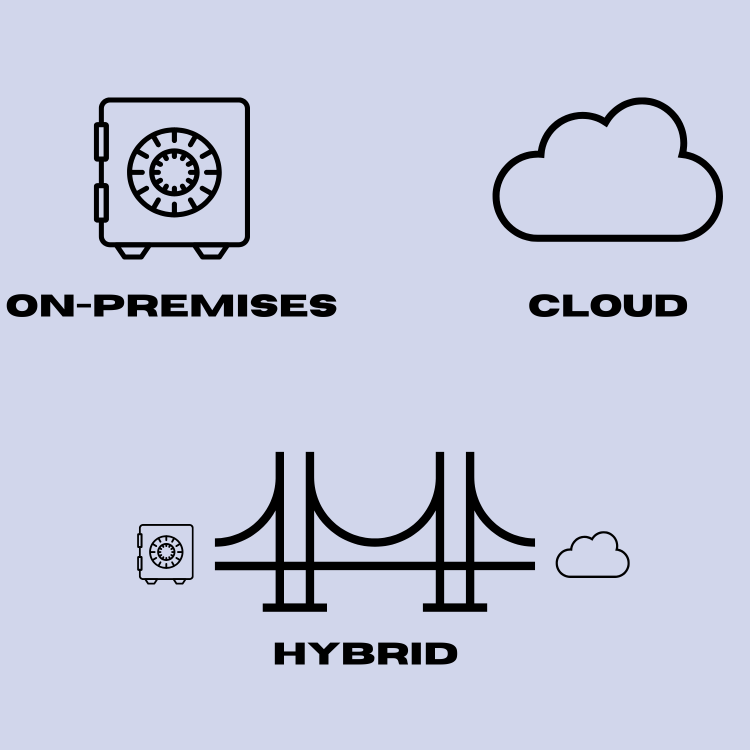
On-Premises ERP Integration
On-premises ERP integration involves software installed and managed locally on a company’s own servers. This method is ideal for organizations that prioritize data security and control, particularly in industries with strict compliance requirements, such as healthcare or finance. However, its rigid nature can make it less adaptable to changing business needs, and scaling often requires significant investments in hardware and IT resources.
Cloud ERP Integration
Cloud ERP integration connects systems hosted online, offering unmatched flexibility, scalability, and accessibility. Businesses benefit from reduced upfront costs, as there’s no need to invest in extensive hardware. As companies increasingly adopt cloud-based solutions, this type of integration is becoming the go-to choice for growth-oriented organizations.
Hybrid ERP Integration
Hybrid ERP integration combines the strengths of both on-premises and cloud systems, creating a solution that balances security with flexibility. It’s an excellent option for businesses that want to keep sensitive data on-premises while leveraging the agility of cloud-based tools for other functions.
Each type of ERP integration comes with its own quirks. The question is, which one reflects your business’s needs?
Benefits of ERP Integration
Why bother with ERP integration? Because it can transform chaos into clarity.
- Streamlined Operations: Integration isn’t just convenient—it’s efficient. Imagine automating tedious manual tasks like updating inventory or consolidating orders.
- Accurate Data: Forget double-checking spreadsheets. Integration ensures the numbers are right, every time.
- Real-time Insights: With your systems working together, data flows freely and instantly, giving you a crystal-clear picture of performance.
Businesses often view ERP integration as a “nice-to-have”, but in truth, it’s a game-changer.
Challenges in ERP Integration
Integration sounds amazing until you realize its challenges. These obstacles, although significant, are not unbeatable. With the right tools and strategies, like those offered by OneCart, businesses can overcome these hurdles and unlock the full potential of ERP integration.
Legacy Systems
The stubborn relics of the past, unwilling to adapt to the present. Such systems are built on outdated technology and often resistant to modern integration efforts. These systems were designed for a different era, making them incompatible with newer, cloud-based platforms. As a result, businesses often need to rely on middleware or costly custom solutions to bridge the gap. While challenging, platforms like OneCart simplify the process by offering APIs that ensure even older systems can integrate efficiently.
Data Silos
Those self-contained fortresses of information that resist sharing. They exist in isolation and refuse to share, preventing the free flow of information between departments, leading to inefficiencies and a lack of transparent oversight. For example, inventory data trapped in an eCommerce platform won’t inform purchasing decisions unless it’s shared. By consolidating data from multiple channels into a unified system, OneCart eliminates silos, fostering collaboration and transparency.
Costs
Integration demands not just money but time, expertise, and commitment. Businesses often need to hire specialists or invest in custom development to ensure smooth data flow between systems. Additionally, maintaining and updating integrations adds ongoing expenses. OneCart mitigates these costs with prebuilt integrations and an easy-to-use interface, reducing both upfront investments and long-term maintenance burdens.
Yet, these challenges aren’t insurmountable. Platforms like OneCart make integration manageable, even for businesses that are new to this concept.
ERP Integration Methods
Point-to-Point Integration
This approach directly connects systems, making it ideal for small-scale needs. However, it becomes difficult to manage as the number of systems increases.
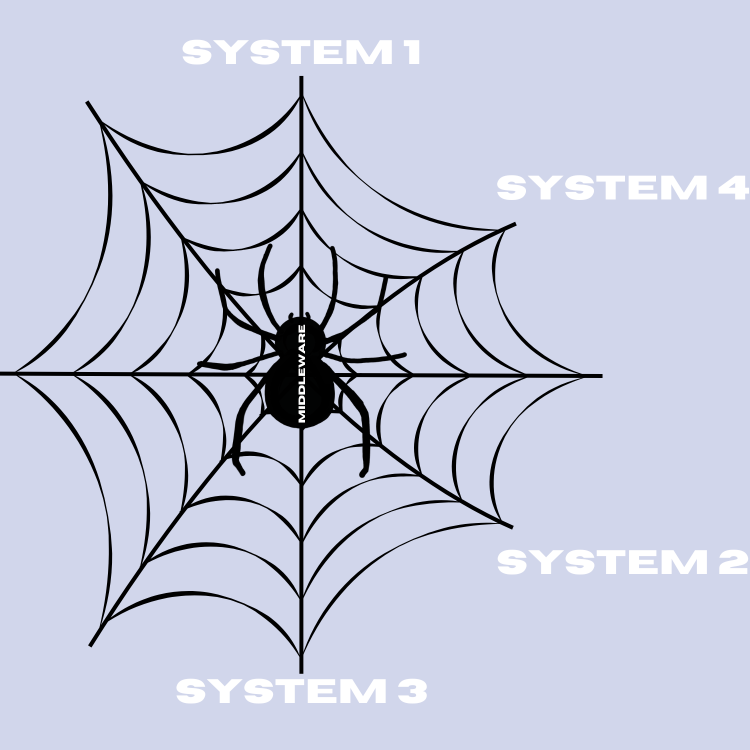
Middleware-Based Integration
Middleware acts as a central hub, enabling multiple systems to communicate seamlessly. It’s scalable and flexible, perfect for growing businesses.
Integration via APIs
APIs are modern, efficient, and adaptable. They allow businesses to customize integrations based on their unique needs. OneCart’s robust API is a prime example of this method in action.
ERP Integration Best Practices
Integration holds great promise—streamlined operations, accurate data, and better decision-making. Yet, it’s not without challenges. How, then, do you navigate this intricate process successfully? The answer lies in following clear, actionable steps that lead to an integration as smooth as it is impactful.
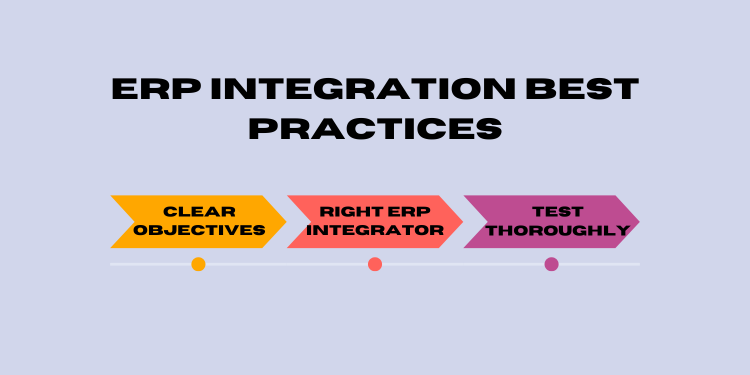
Start with Clear Objectives
Where do you want your business to go? This is not just a question—it’s the foundation of your integration journey. Define your goals—whether it’s automating order processing or improving inventory accuracy—and use these as a guide for your integration efforts. Without a clear goal, integration risks becoming a tangled mess of systems and expectations.
Choose the Right ERP Integrator
Would you trust a rusty bridge to support your journey? Absolutely not. Similarly, select software that aligns with your business needs. OneCart stands out with its user-friendly tools and flexible integration options. Choosing right means less stress, fewer errors, and a much smoother ride.
Test Thoroughly Before Deployment
Would you drive a car that’s never been tested? Surely not. Testing is the checkpoint in your integration journey—a moment to ensure everything is functioning as intended. With OneCart, businesses find this process reassuring, with its 14-day free trial!
Industry Use Cases for ERP Integration
Retail and eCommerce
Retail and eCommerce—industries that thrive on speed, accuracy, and adaptability. Yet, the very systems that enable them can become their downfall when disconnected. Imagine overselling an item during a flash sale or losing track of stock between online platforms. That’s where ERP integration steps in, syncing inventory and order data across multiple channels. With tools like OneCart, this isn’t just automation; it’s survival in a market where customer expectations leave no room for error.
Manufacturing
Manufacturing might seem like an industry of fixed schedules and predictable outputs, but beneath the surface lies a delicate dance of precision and timing. Without centralized data, production lines halt, supply chains falter, and deadlines slip away. ERP integration ensures that every cog in the machine—from raw materials to finished products—moves in harmony. The result? Efficiency that doesn’t just meet demands but anticipates them.
Healthcare
In healthcare, inefficiency can have life-altering consequences. Patient records locked in silos, billing delays, and supply chain mismanagement can jeopardize care. ERP integration is the antidote, bringing patient data, billing systems, and resource tracking into a single, seamless flow. With this clarity, healthcare providers can focus on what truly matters: delivering care with the accuracy and compassion patients deserve.
ERP Integration Solutions: What to Look For
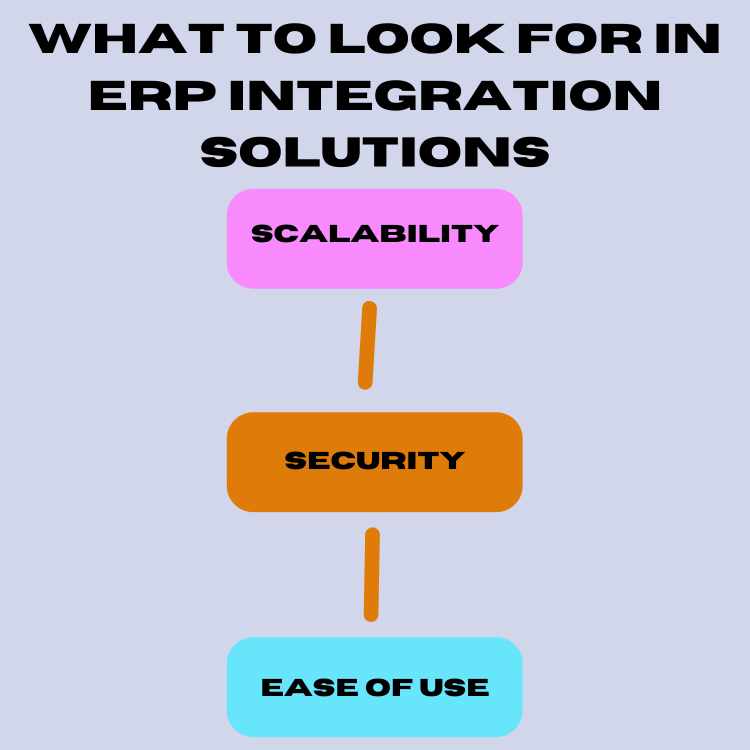
Scalability
Your business today isn’t your business tomorrow. Growth is often expected, and your ERP solution must keep up. A scalable system adjusts to increasing data, users, and operational demands without breaking a sweat. With OneCart, businesses can seamlessly scale as they expand to new platforms or handle rising order volumes.
Security
Your data is your lifeline. Trusting it to an ERP solution that lacks robust security measures is a gamble you can’t afford to take. OneCart provides peace of mind with its reliable and stable infrastructure.
Ease of Use
Even the most powerful tool is useless if your team can’t figure out how to use it. ERP integration should simplify processes, not complicate them. OneCart shines with its intuitive interface and straightforward implementation, making it accessible to teams without requiring steep learning curves or specialized IT knowledge.
How OneCart Revolutionizes ERP Integration
Automatic Inventory Sync
Managing inventory across multiple channels can feel like juggling knives—it’s risky and exhausting. OneCart takes the stress out of the equation by automatically syncing inventory across platforms. This ensures that stock levels remain accurate in real-time, reducing the risk of overselling or overstocking. Whether it’s a high-volume sales day or a quiet period, your inventory data is always reliable.
Centralized Order Processing
Orders flooding in from various channels can quickly spiral into confusion. OneCart streamlines this chaos by consolidating all orders into a single, centralized system. This not only eliminates redundancy but also speeds up fulfillment. With a clear view of all orders in one place, businesses can process pickups faster and deliver products to customers more efficiently.
Detailed Analytics
Understanding your business’s performance is key to growth, but scattered data makes it nearly impossible to gain real insights. OneCart provides a clear picture of sales trends, profit margins, and inventory performance. From identifying your best-selling products to pinpointing slow-moving stock, OneCart gives you the data you need to make informed, strategic decisions.
Frequently Asked Questions (FAQs)
1) What is ERP integration?
ERP integration connects your Enterprise Resource Planning (ERP) systems with other software applications, enabling seamless data exchange. This process helps unify operations across departments and platforms, providing a centralized view of business activities.
2) Why is ERP integration important?
ERP integration eliminates inefficiencies caused by disconnected systems, reduces manual work, and ensures accurate data sharing. It supports businesses in making data-driven decisions and improving productivity by streamlining operations.
3) What are the types of ERP integration?
- On-Premises ERP Integration: Managed on local servers, offering security and control.
- Cloud ERP Integration: Hosted online, providing flexibility and scalability.
- Hybrid ERP Integration: Combines on-premises and cloud systems for a balanced approach.
4) How does ERP integration improve business operations?
Integration automates tasks like inventory syncing, order processing, and data reporting. It provides real-time insights into sales, stock, and performance, enabling businesses to respond faster and more effectively to changes.
5) What are the common challenges in ERP integration?
- Legacy Systems: Older systems may not easily connect with modern platforms.
- Data Silos: Isolated data that prevents information sharing.
- Costs: Investments in technology and expertise can be substantial.
6) What should I look for in an ERP integration solution?
- Scalability: To grow with your business.
- Security: To protect sensitive data.
- Ease of Use: For straightforward implementation and adoption.
Summary
ERP integration isn’t just a buzzword—it’s a necessity for businesses looking to thrive in today’s fast-paced world. It is essential for streamlined operations, connecting tools and processes to create a unified, data-driven ecosystem. With OneCart, you can simplify your integration journey, ensuring smoother operations, accurate data, and better decision-making.
Want to dive into the world of ERP integrations to boost your business operations? Try OneCart today with a 14-day free trial!